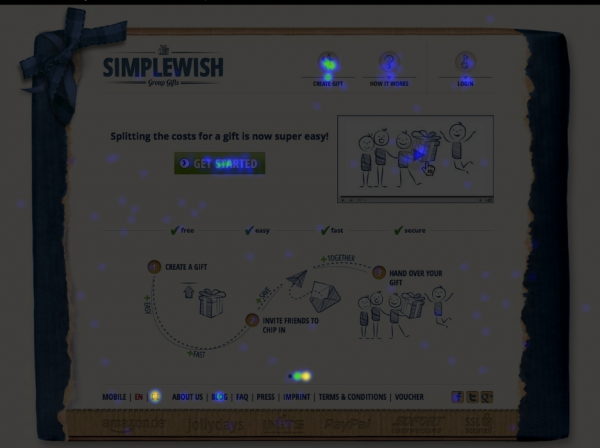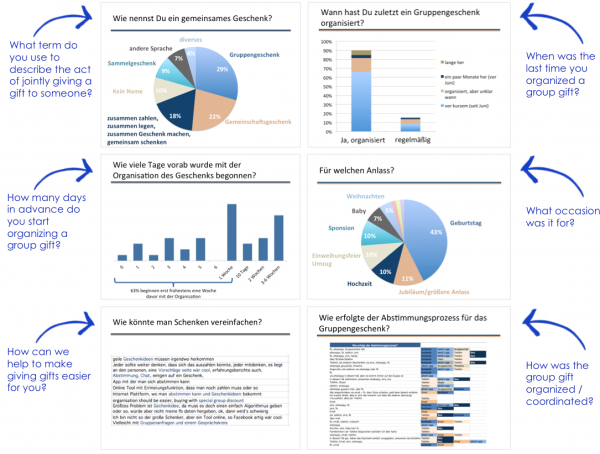7 User Research Techniques That Also Work on Low-Traffic Sites

August 5, 2015
A new website has just gone live; its first marketing activities have been launched, and the first orders have started coming in.
“We’d love to find out what is going on in our users’ minds right from the start, but we don’t have enough traffic for that yet.”
Many founders of startups wrongly believe that, due to low traffic numbers, user research and website optimization is impossible right after the launch of their businesses.
To iron out this misconception, we’ll introduce some of our favorite tools for website analysis and research. These tools work perfectly fine on low-traffic sites. We have also included a video with a few words from the founders of a startup about their experience with our approach.
Tip 1: Conduct a Handful of User Tests
User testing can be conducted regardless of how many visitors your site has. You can even test prototypes and in-development websites before they go live. This is a fabulous way to get insight into how users behave and to quickly spot usability problems and conversion killers.
How does it work? Here are two possibilities:
The simple way is to conduct tests via a platform with a user panel, such as usertesting.com (one of our favorites for tests in English) or rapidusertests.com (for tests in German).
First, set a task (such as finding and buying a specific product on your website); within hours, you receive videos of real people providing their thoughts as they complete this task. You can observe how they navigate the site and simultaneously hear what they are thinking (this is also called the think-aloud protocol).
A cheaper alternative is to conduct user tests yourself. This requires recruiting testers and organizing, moderating and recording the sessions.
Again, after setting specific tasks for your testers, you use Skype to moderate the testing sessions and share the tester’s screens (for tests on desktops) or webcams (for tests on mobile devices) to observe the testers while they perform the tasks. At the same time, you can record the testing sessions with screen recording tools such as Screenflow or Camtasia.
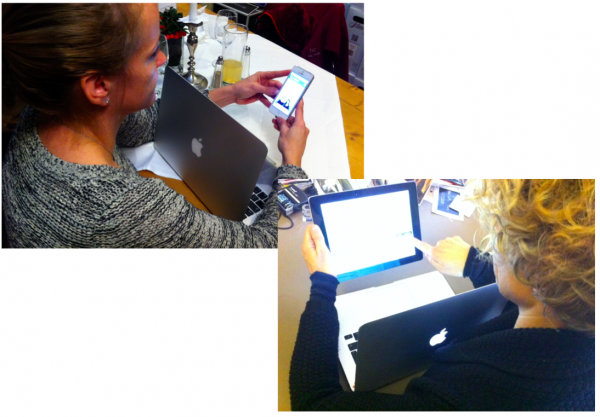
These images show self-moderated usability tests with Lotte and Anja. The tester’s interaction with the tablet or mobile device is captured with the camera of the tester’s laptop. This way, the tester has both hands free to operate the device and the moderator can follow the session live via Skype.
Tip 2: Shop, shop, shop…
This sounds obvious, but it is underestimated astonishingly often. Become a customer of both your site and your competitors’ sites.
Compare the entire purchasing experience, including the first contact with the website, inquiries via chat or phone before purchasing, and the moment when you receive the parcel and hold the product in your hands. Is there any marketing material enclosed? What kind of marketing activities are triggered by your purchase? What does the post-purchase email sequence look like?
Tip 3: Analyze Session Replays
Visitor playback tools such as SessionCam, Decibel Insight or Hotjar allow you to examine real user interactions with your mobile site or website. You can see where users scroll, pause, click and swipe to determine which elements are particularly interesting or irritating on their journey through your website. Additionally, funnel and form analytics can help you assess major drop-off points.
As time-consuming as it is, recorded session analysis is worth the effort. We’ve often witnessed an “aha” experience that uncovered pain points that needed optimization.
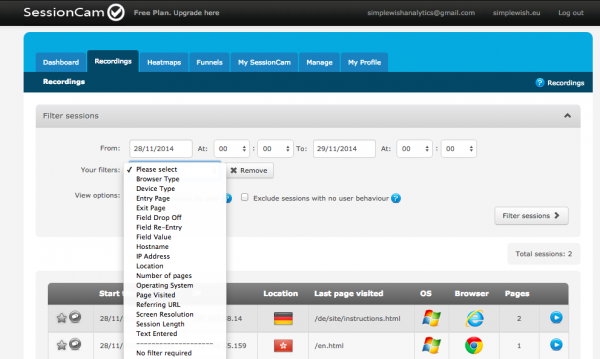
Valuable filters allow you to search for specific video clips. For example, you can filter out sessions that ended on a specific page to determine the most common reasons users leave your website on that page.
Tip 4: Uncover Hotspots with Heat Maps
Heat map tools such as CrazyEgg and Hotjar can help gain you powerful insights, even on low-traffic websites. A heat map provides an easy way to understand what users do by visually representing their clicks. You can quickly determine the most-clicked spots on a page, how far people scroll, and much more.
Tip 5: Visualize and analyze click paths
Another tool we like to use is Usabilla. What makes this visual analysis tool special is that it allows you to analyze heat maps, click paths, completion times and notes from the participants. No traffic at all is needed for this tool, as it does not capture what visitors do. Rather, it works with testers who you need to recruit yourself.

Usabilla’s feedback tool shows not only which elements are especially interesting for visitors but also the order in which users clicked on those elements.
Tip 6: Grab the mic
There is no question about it: offline interviews are much more time-consuming than online surveys. However, offline interviews are a good complement to easier online surveys (or substitute, in case traffic levels are not high enough to gather sufficient feedback via the website).
Below is an example of offline interviews for a startup called Simplewish (a platform that simplifies choosing and splitting the costs for a group gift).
In this case, we used a three-step approach. First, we asked the participants general questions concerning the topic of “giving gifts” to better understand their circumstances and mindsets.
In the second step, we asked participants concrete questions concerning the platform to find out if they had used it before and what they knew about it.
Finally, we asked them to go to the website and start setting up a group gift. While doing so, they were speaking their thoughts aloud. After performing the task, they were asked a series of open-ended questions such as:
- What was your biggest concern before setting up a group gift?
- What other services should the website offer?
- How could we convince you to use this service more often?
- How would you describe the Simplewish service to your friends and family?
Anyone who knows us even a little bit is probably aware of our passion for open-ended questions. We could write long blog posts about this, but in short: while it is extremely tedious to analyze the answers to open-ended questions, the results are worth the effort. They help you to quickly find out what is going on in the respondents’ minds based on the words they use to describe their worries and objections. None of this would be possible with multiple-choice questions, though such questions are much easier to assess.
Tip 7: Start a Survey on Facebook
This is our secret weapon.
During our last few client projects, we have noticed that many companies, especially startups, have very lively Facebook pages with large fan bases. In fact, there is often more activity on a company’s Facebook page than on its website.
We decided to take advantage of this by including Facebook fans in our user research strategy. Most fans are already customers or have at least shown some interest in the company. That’s why Facebook is an ideal way to find out more about a company’s prospects.
In this blog post, we provide more details about how we conduct user research on Facebook.
A few words from leaders of the startup Simplewish about how our research method worked for them
Check out this 60-second video to hear what Christoph Bitzner, Simplewish’s co-founder and CTO, and Adrian Zettl, the company’s CMO, liked about our research approach and what it was like to work with us.
P.S.: Sign up for our newsletter to get more tips, case studies and insights like this.